Using the Serverless Framework with Remotion Lambda
This guide will show you how to use Remotion with Serverless Framework (serverless.com).
To supplement this guide, two projects have been created. The remotion-app contains a Remotion composition and utility scripts for deploying and deleting Remotion Lambda infrastructure in AWS.
The serverless-app contains a Serverless project that deploys two Lambda functions. The render_handler function, when invoked, will call the deployed Remotion Lambda function to render a video. The progress_handler function tracks the progress of the render.
Both functions are configured to be invoked through API Gateway and are secured by Cognito. The API Gateway and Cognito setup is automatically created by the Serverless deployment script upon execution of serverless deploy.
This assumes that you have knowledge in using Serverless Framework and understand the syntax of serverless.yml.
remotion-app
This contains instructions for setting up and installing the remotion Lambda to your AWS account. This deployment is designed to be executed on your local machine.
Prequisites
- Make sure that your local AWS profile is able to deploy to AWS, or follow this guide to set up a user for your local machine.
Setup
1. Clone or download the project
The project can be found at remotion-serverless project.
bash
2. Go to remotion-serverless and traverse to the remotion-app directory
bash
3. Install dependencies
- npm
- yarn
- pnpm
bash
bash
bash
4. Configure credentials
An .env file needs to be added to the directory to configure the AWS credentials that the project will use for deployment.
.envbash
You can use multiple accounts if you would like to do load-balancing.
.envbash
The AWS_KEY_* and AWS_SECRET_* represent the AWS account credentials that are allowed to deploy the Remotion Lambda function.
5. Deploy the Lambda function
The project has the deployment script configured in package.json.
package.jsonjson
- npm
- yarn
- pnpm
bash
bash
bash
This will execute the deploy function that will deploy the Remotion Lambda to your AWS account.
deployment logsbash
6. (Optional) Delete the lambda function if not needed.
- npm
- yarn
- pnpm
bash
bash
bash
This will execute the delete function which removes the Remotion Lambda function from your AWS account.
serverless-app
This contains instructions for setting up and installing Lambda services render_handler and progress_handler to your AWS account. This guide is designed to be executed on your local machine.
Context
This application has been created by an application example from serverless examples repo and bootstrapped the application using this command.
serverlessbash
After creating the serverless application, update it to the latest version by navigating to the application directory using the terminal.
bash
Prerequisites
- AWS deployment profile on your local machine, to configure an AWS deployment profile on your local machine, follow the guide provided by the serverless website.
- To install Serverless, follow this guide.
- Register for an serverless account, this give you a dashboard that has features such as function lambda invocations.
- Create an organization on your serverless account to associate your
lambdaapplications. - A AWS policy created named
remotion-executionrole-policywhich is created from this guide.
Setup
1. Clone or download the project
The project can be found at remotion-serverless project.
If not done in the previous step, clone the project using:
bash
2. Go to remotion-serverless and traverse to serverless-app directory
bash
3. Install dependencies
- npm
- yarn
- pnpm
bash
bash
bash
4. Configure the serverless execution role
Each of the function is assigned with a role named remotionLambdaServerlessRole as both function has the same access patterns to the Remotion Lambda.
Steps
- Go to AWS account IAM Roles section
- Click "Create role".
- Under "Use cases", select "Lambda". Click next.
- Under "Permissions policies", filter for
remotion-executionrole-policyand click the checkbox to assign this policy. Thispolicyshould have been created, if not, follow this guide in setting this up. - Additionally, still in "Permission policies" clear the filter and filter again for
AWSLambdaBasicExecutionRole. Click the checkbox and click next. - In the final step, name the role
remotionLambdaServerlessRoleexactly. You can leave the other fields as is. - Click "Create role" to confirm.
This steps creates a role named remotionLambdaServerlessRole with permissions from remotion-executionrole-policy and AWSLambdaBasicExecutionRole which allows the lambda function to create Cloudwatch logs. The role is referenced by the two functions in the serverless.yml file, which enables the two Lambda functions to render video and check the progress of the render.
5. Login into serverless
From the serverless-app directory, execute the serverless command.
bash
Follow the prompt, select Serverless Framework Dashboard, this will log you into the serverless website so that your application can have a dashboard.
6. Initialize the serverless project
From the serverless-app directory, execute the serverless command.
bash
This will setup your project for deployment.
serverlessbash
Select 'n' for the answer of the prompt.
7. Deploy the serverless project
From the serverless-app directory.
serverless deploybash
deploy responsebash
The serverless application is configured to be associated in changeme organization dashboard from serverless dashboard.
serverless.ymlbash
8. Remove the serverless project from your AWS account, if not needed anymore
From the serverless-app directory.
bash
Interacting with the API
The API requires an authorization token to interact with it. To obtain the token, first go to the serverless dashboard to retrieve outputs such as UserPoolRegion, UserPoolId, and UserPoolClientId, which are used to authenticate with Cognito. If you do not have a frontend application, you can create a user and an authentication token manually for the API by following this guide.
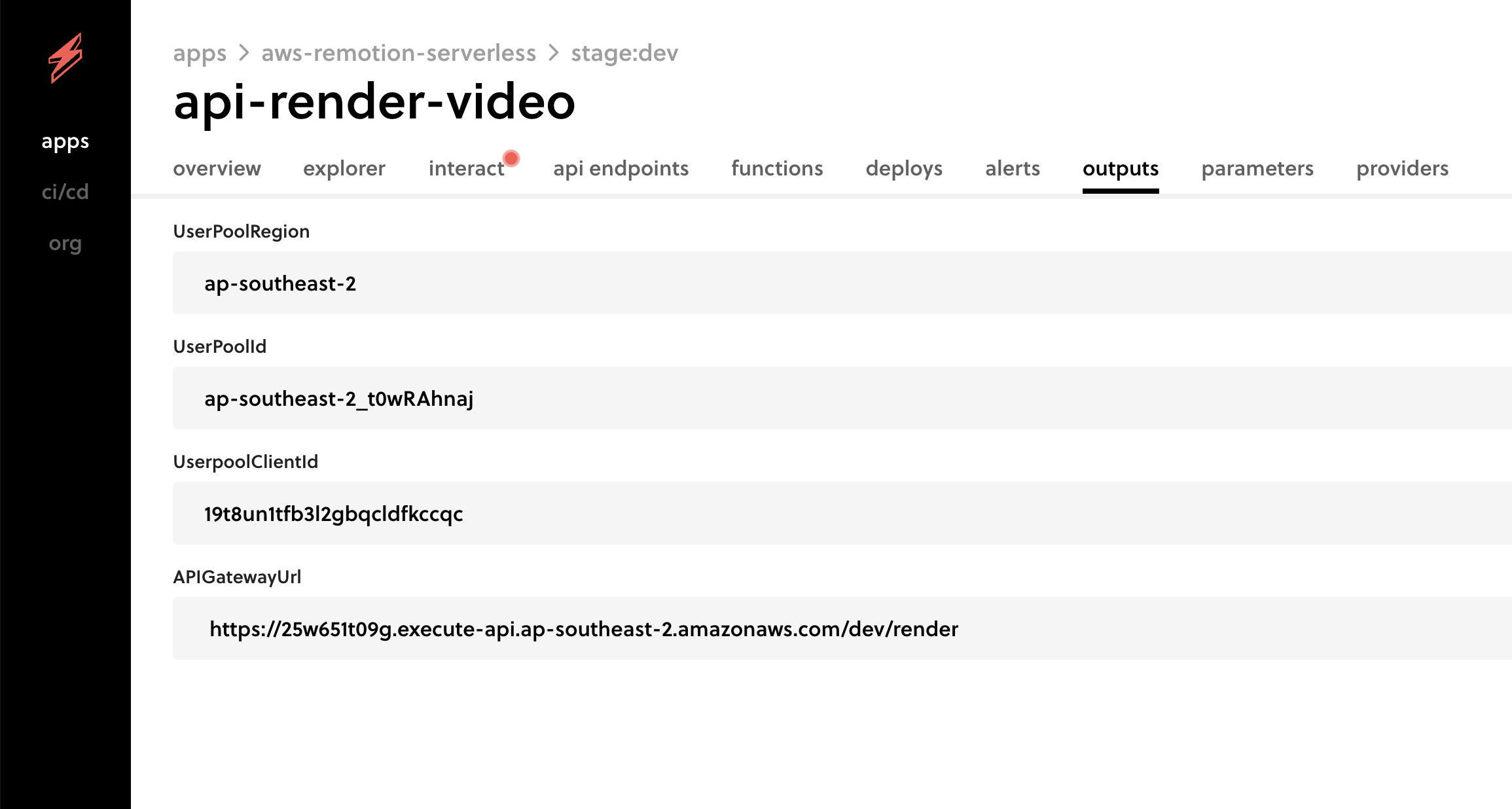
From the guide, YOUR_USER_POOL_CLIENT_ID is UserpoolClientId and YOUR_USER_POOL_ID is the UserPoolId, the steps should be followed up to retrieving the IdToken.
The base API URL is https://25w651t09g.execute-api.ap-southeast-2.amazonaws.com/dev/render from the dashboard output APIGatewayUrl.
1. Render a video
render videobash
responsebash
This will initiate the render of the video and provide output with the renderId and bucketName. The code for the Lambda function is located here.
2. Get the progress of the render
progressbash
responsebash
This API will provide the progress details of the render, indicating whether it is a success or failure. If the video render is completed, it will provide the mediaUrl, which is a pre-signed URL that makes the video downloadable. The code for the Lambda function is located here.
Notes
- The deployment of Remotion Lambda is configured to be deployed only to
ap-southeast-2region to simplify the project, adjust this in the code at region.ts.
See also
- Using Lambda without IAM user
- Using Lambda with SQS
- Permissions
- Serverless Framework
- Some code is borrowed from github-unwrapped-2021