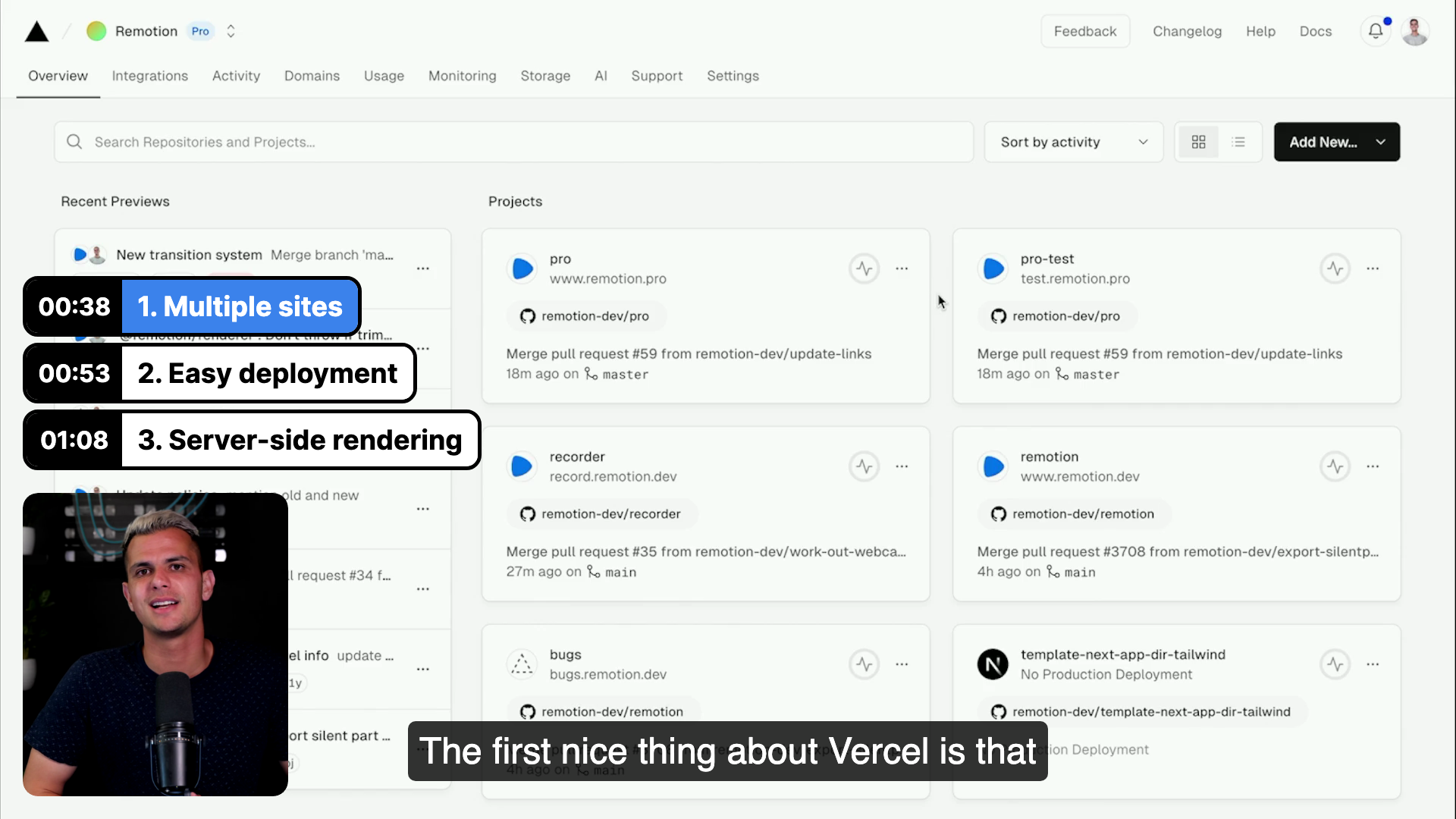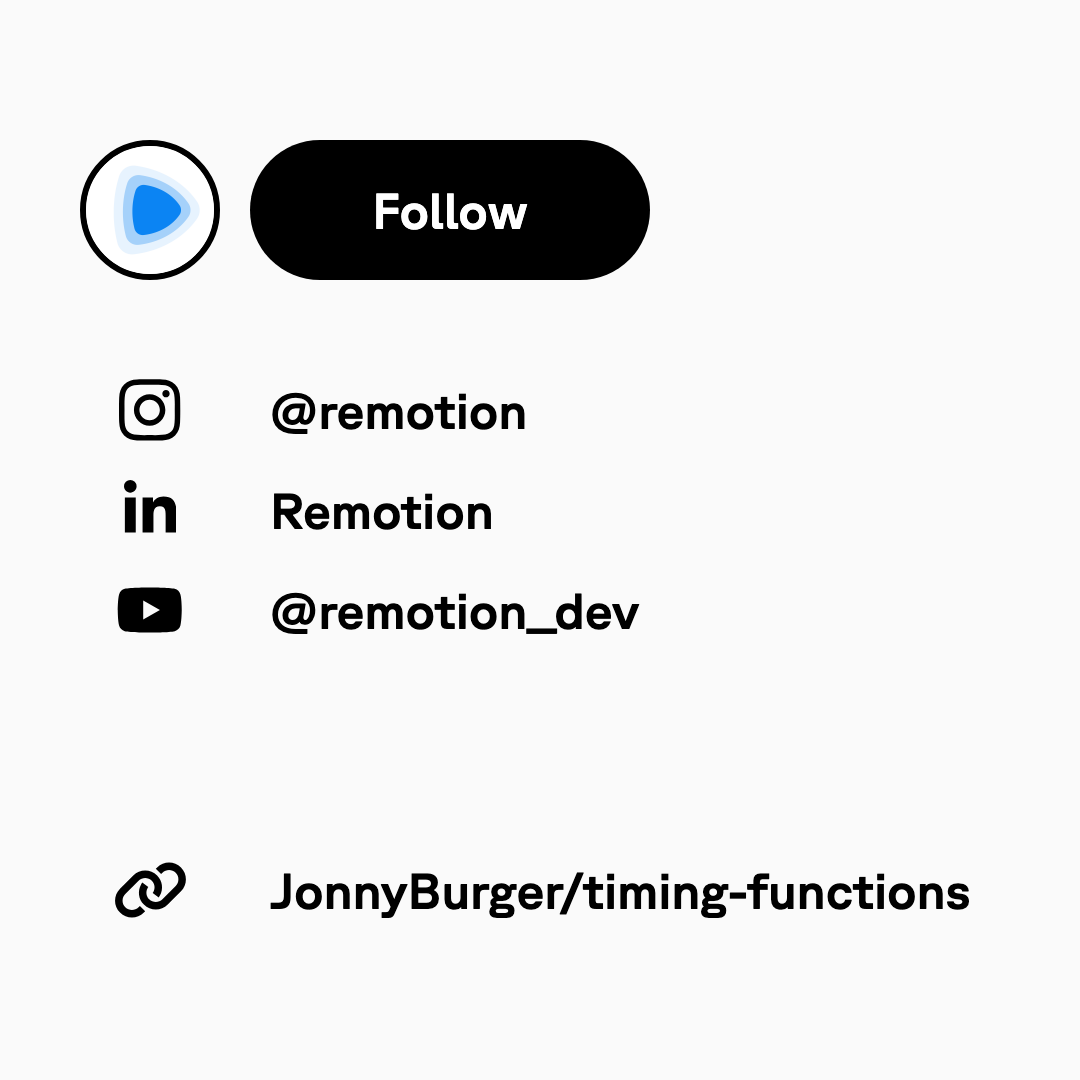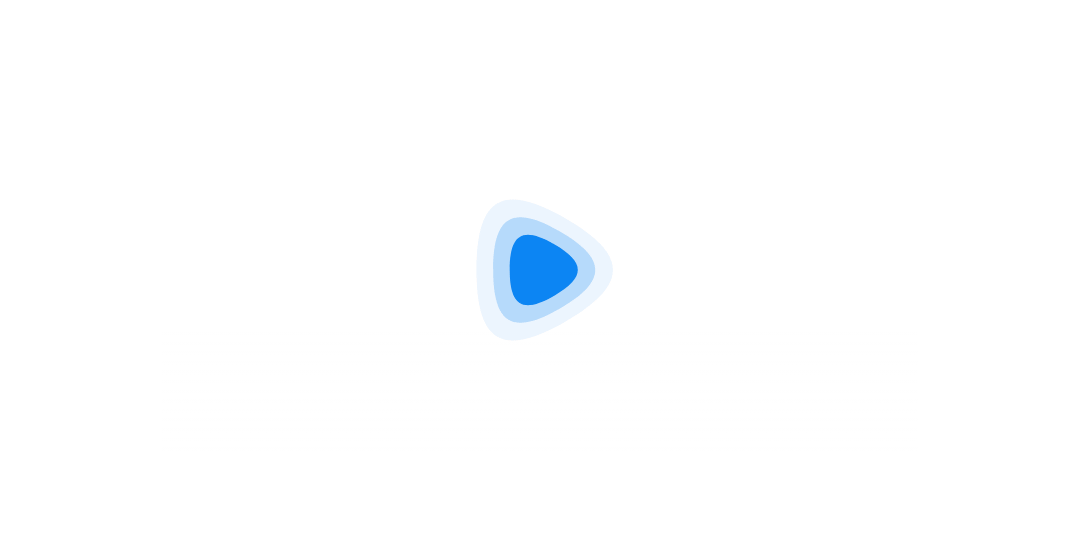
The Remotion Recorder is a video production tool built entirely in JavaScript.
Recording
Record your facecam and screen in sync but independently. This allows you to create a dynamic layout later.
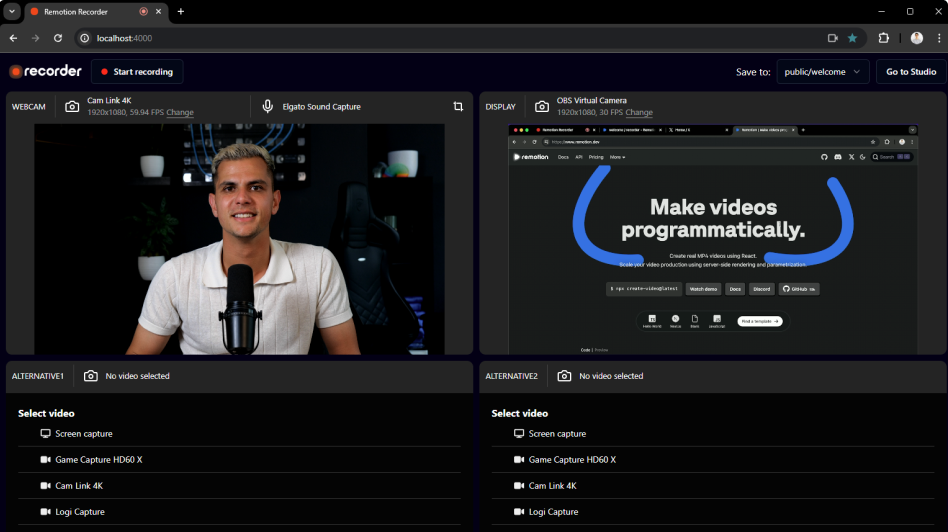 | |
Record webcam and display as separate streams. Up to 4 sources can be recorded at the same time! | Ensure you are in the center of the video and you are not too close to the microphone. |
Different platforms require different formats
Each platform has its own conventions for how videos should look.
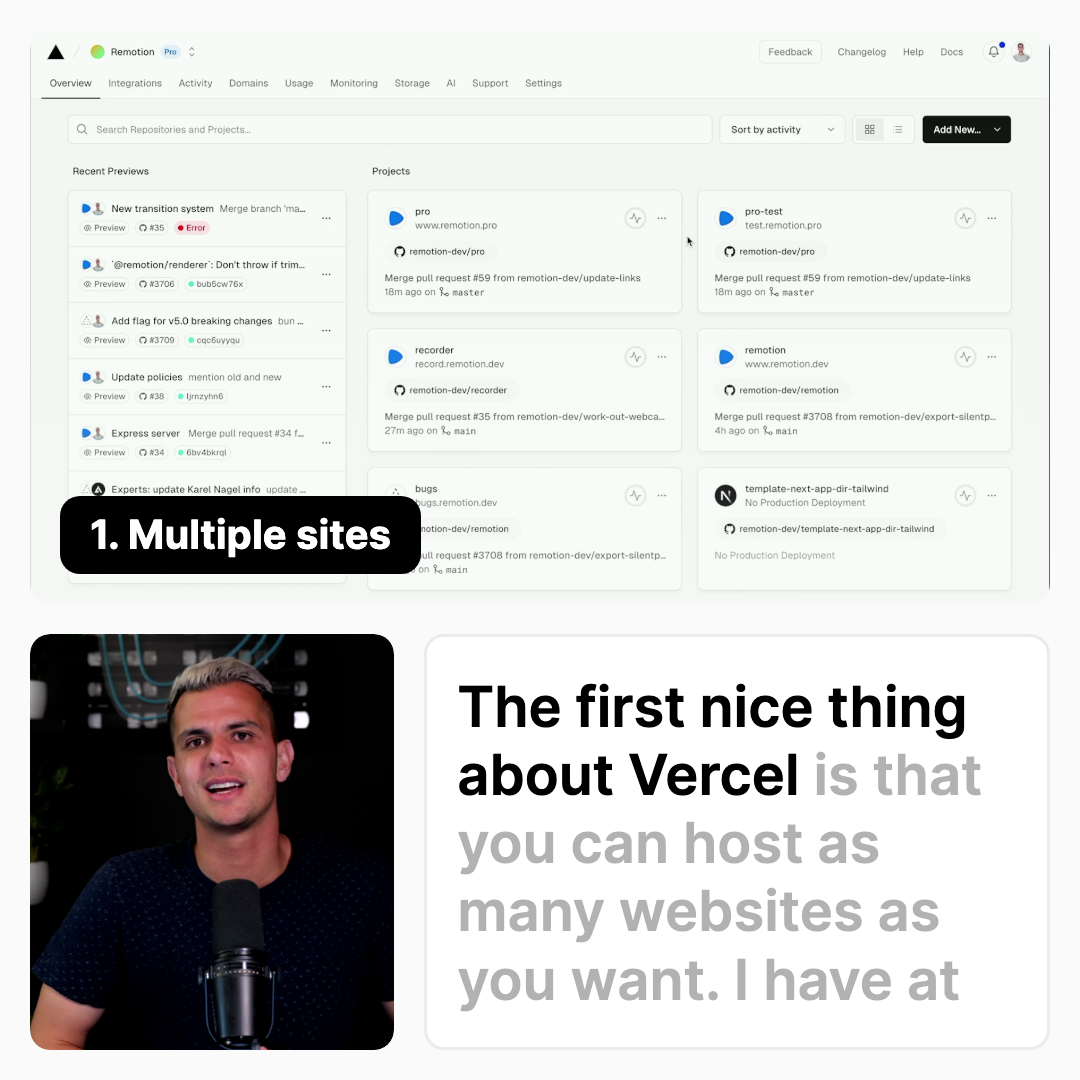 | ||
| Twitter, LinkedIn 1:1 Muted by default Captions burned in | YouTube 16:9 Audio by default Captions as .srt file Endcard with related videos | TikTok, Reels, Shorts planned9:16 Safe space at bottom required Word-by-word captions |
The goal of the Recorder: Edit once and feel native on each platform.
This has a measurable impact on the performance of your post: For example, a 1:1 video on X results in 30-35% higher video views and a 80-100% higher engagement rate.
Captions are essential
Generate captions locally using Whisper.cpp. The Recorder will automatically install it for you.
AI will make mistakes - so we make it easy to correct them.
Captions have word-level timings | Orphan words are avoided by balancing the text layout | Use |
Fix captions quickly by clicking on a word | 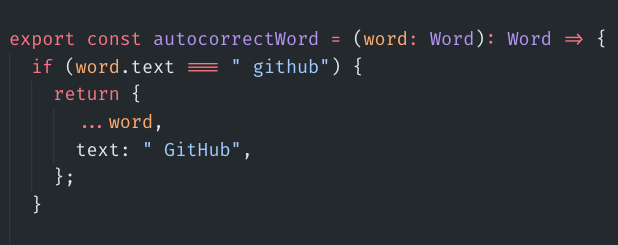 Write a JavaScript function to fix common misspellings | 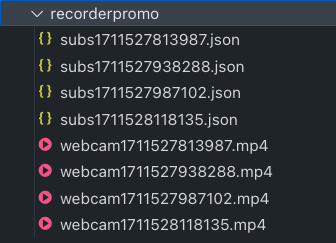 Captions are stored as editable JSON |
Agnostic endcards
Your viewer watched the entire video! Now don't make them forget about you.
If you post on Twitter, the call-to-action is "Follow" and your other platforms are linked. | 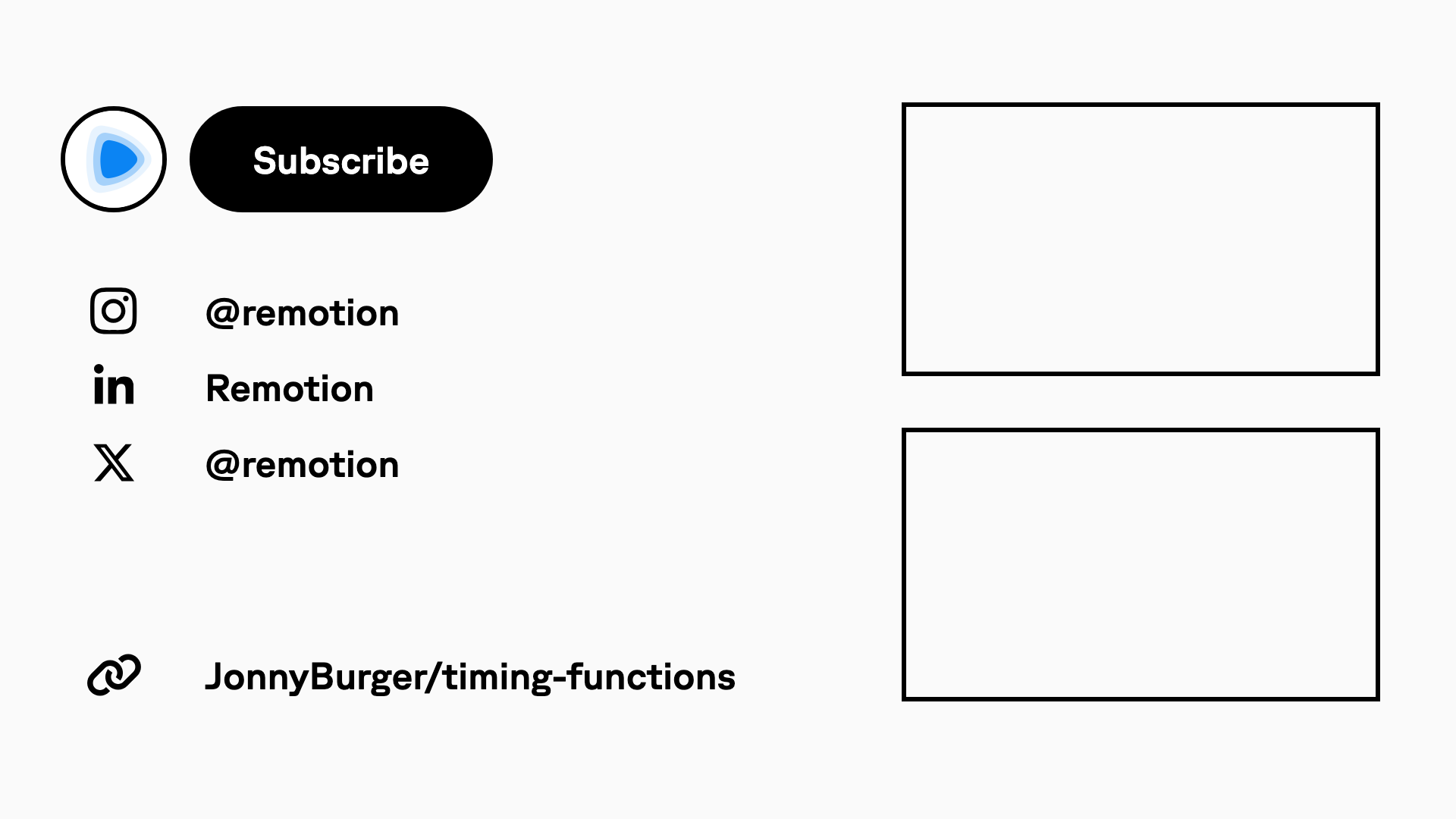 If you post on YouTube, the call to action is "Subscribe" and cutouts for related videos are made. |
The endcard is written with React and CSS, so can be easily customized.
Customization
Having access to the entire source code, you can use CSS to customize the look of the Recorder.
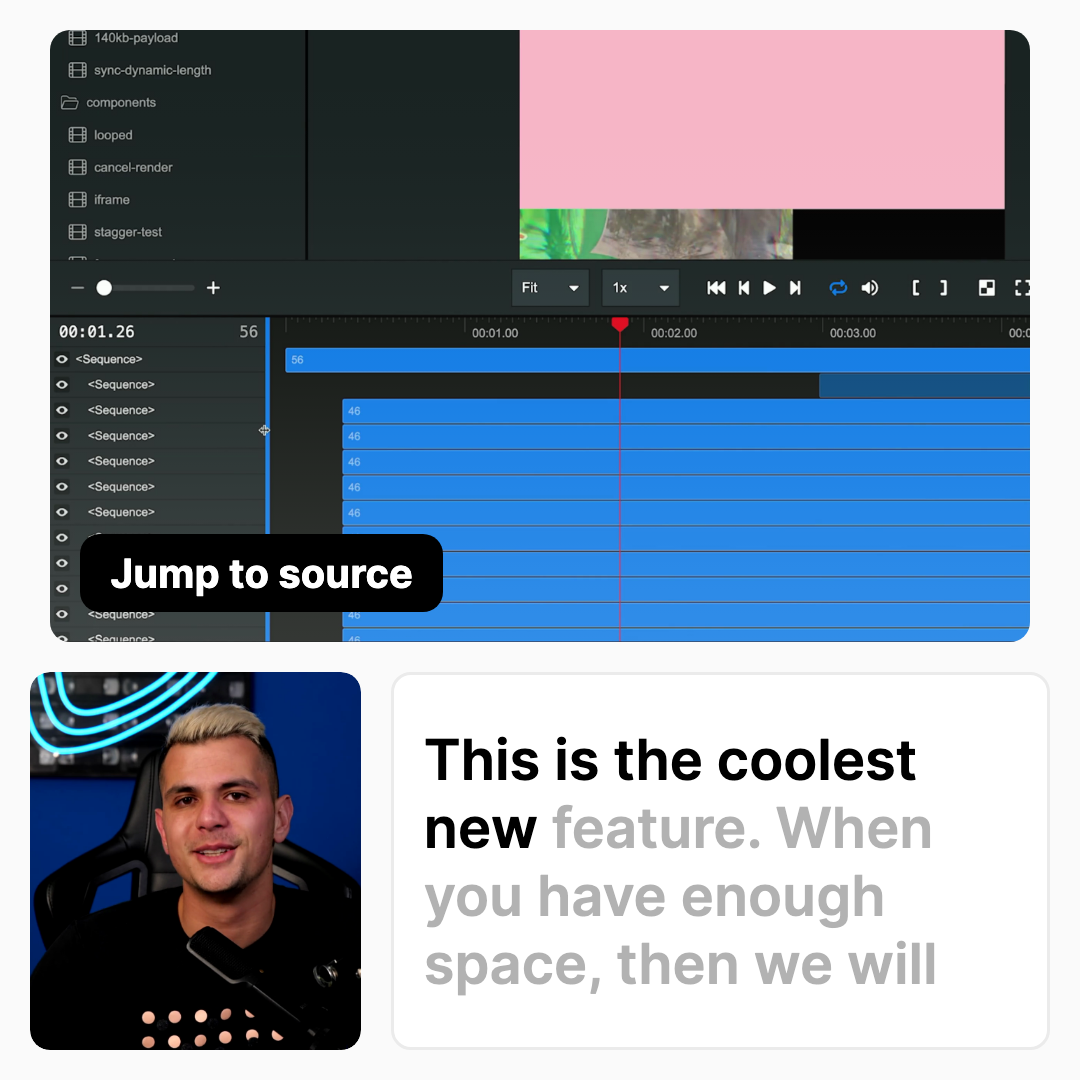 Look of the built-in light theme |  Look of the built-in dark theme |  Use CSS to make it your own! |
The Recorder is built with TypeScript and React, and you can fully customize it's behavior. It's a hackable video editor.
Silence removal
Automatically remove the silence at the start and end of your take.
Music
Add background music to your video and automatically fade between the different sections.
Three exclusive tracks are included that you may use for your video.
Layouting
Whether you only record your facecam, or also your display, the Recorder always finds the ideal layout - even if you mix landscape and portrait videos.
Transitions
Enable clean transitions between scenes - no matter if you change the layout during the video.
Chapters
Mark a scene as the beginning of a new chapter and automatically generate animated chapters.
B-Roll
Add images and videos on top of your facecam or display while your voiceover is playing to give the video more depth.
Exporting
Export your video with much control over the encoding options.
Render a video with a single click on a button, the CLI, Node.JS APIs, GitHub Actions, or even on AWS Lambda!
See also
1) 9:16 format is not yet implemented.