Scenes
A video is made up of one or multiple scenes.
To add a new scene, click on + in the right sidebar.
Types of scenes
There are multiple type of scenes you can choose from:

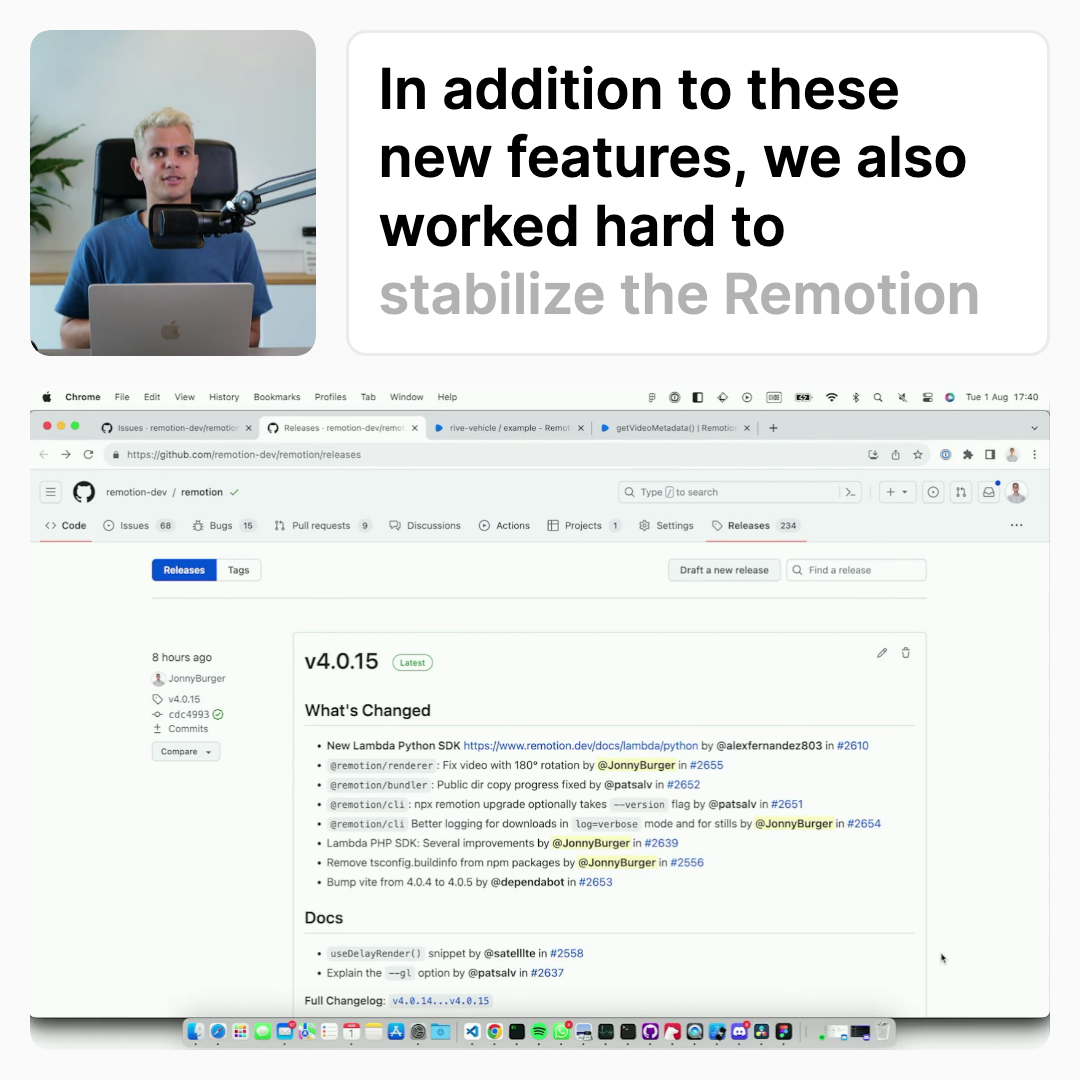
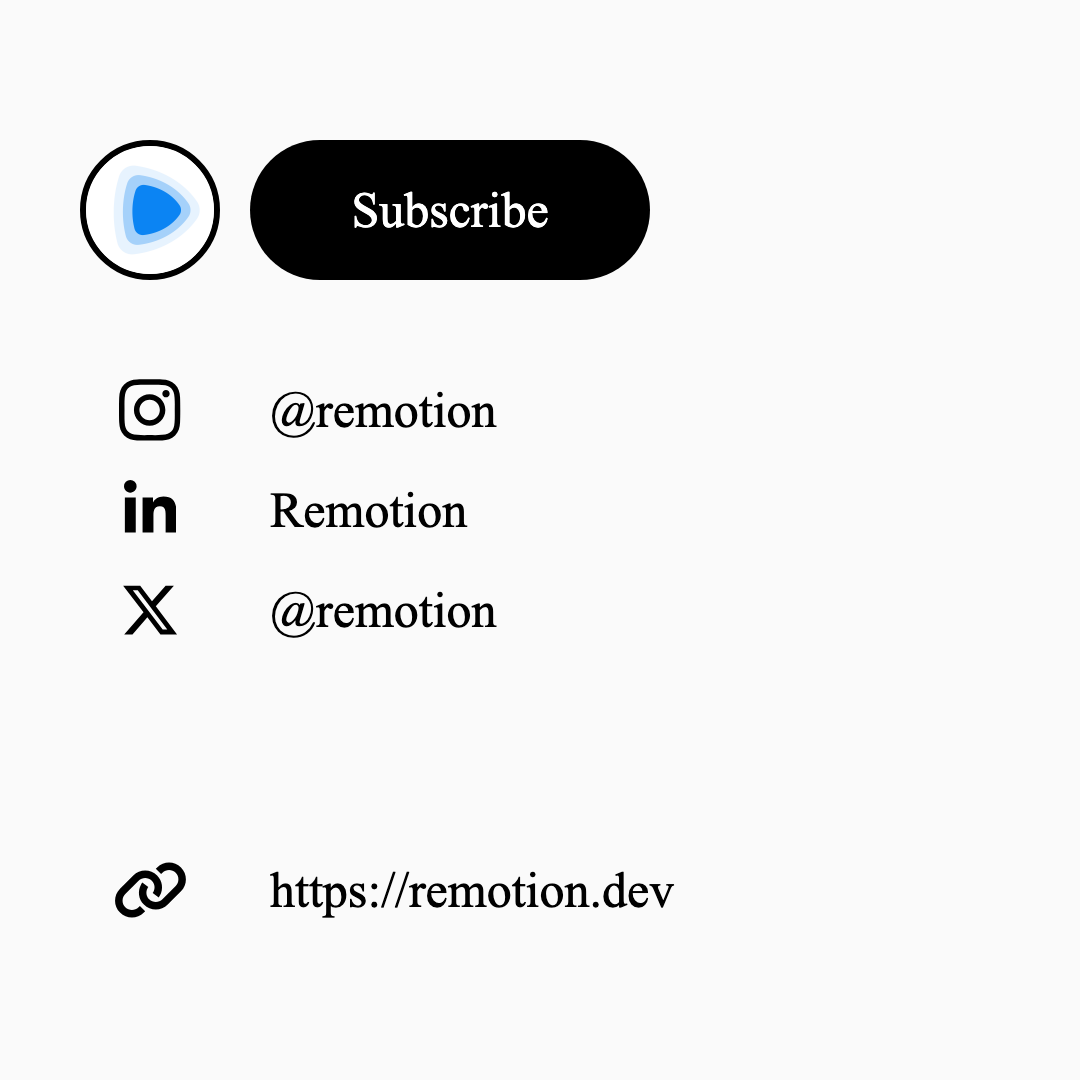
Title Scene
A title consists of the main title and an optional subtitle.
The subtitle can be removed by checking the null checkbox in the right side.
Video Scene
A video scene contains a webcam recording, an optional screencast and captions, if generated. Each recording captured with the recorder corresponds to one video scene. For each newly added video scene, the chronologically next recording will be added to the timeline.
The webcam can be positioned in either one of the four corners of the video. The other components will be automatically positioned around the webcam.
Endcard
In the endcard you can add call to actions, such as links to your social media profiles or other websites.